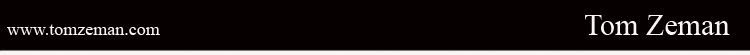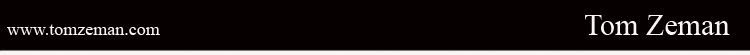|
I bought a 3dLabs Wildcat VP880 Pro graphics card in 2005
for two reasons. The main reason was to enable me to go to
a dual monitor setup without installing two single head video cards.
At the time, dual head video cards were rare, so there weren't a lot of
choices. Up until then, I had been using the built-in graphics adapter
in the PC, which works fine, but a dedicated card frees the CPU of those
tasks and improves performance.
The VP880 worked fine with all my applications, and I was able to create a
comfortable dual monitor configuration for
Photoshop CS2. I could dedicate the primary monitor to the largest
possible view of the image, with the secondary monitor holding the palettes
and tools.
Recently, I upgraded to Photoshop CS3, and that's where the problems
started. The installation of CS3 went perfectly, but although I could
see the palettes on the screen, I couldn't do anything with them. It
was like they were frozen. I couldn't move them, clicking on them did
nothing, and none of the functions there could be accessed.
At first, I had no idea what the problem was. Numerous Internet
searches eventually led to me to a single posting on a website from someone
with a slightly different model number 3dLabs card, who was having exactly
the same issue. He had been unable to resolve the problem, and
ultimately identified the culprit by swapping out video cards.
I opened support requests with both 3dLabs and Adobe, to see if this could
be fixed. To make matters more complicated, 3dLabs is no longer in the
graphics card market. Although they continue to sell cards they've
already manufactured, and promise to support them, there is no ongoing or
future development work going on. This means no updated drivers to
solve problems. (Which should serve as a word of warning to anyone
considering purchasing a 3dLabs card.)
After several emails back and forth, 3dLabs was unable to help me.
Nothing they suggested trying worked. Adobe couldn't offer any help
either, and suggested I open a "Bug Report", but never responded to my
question on how and where to actually do this. The last email I got
from the technician at 3dLabs said he now had another customer with the same
problem, and was "referring the problem to England," whatever that means.
At this point, it was obvious that my only recourse was going to be to
replace the card. The 3dLabs card was only two years old, and hadn't
come cheap, but Photoshop CS3 was already installed, and I had no other
prospects for being able to use it any time soon.
Since my PC does not have PCI-e slots, I needed an AGP card. I looked
around and eventually settled on an HIS Radeon
X1950 Pro IceQ3 Turbo. This card was a bit of a departure for me, as
it is more of a "gaming" card than a card for graphics workstations, but it
comes with 512 megabytes of VRAM, and should be able to deftly handle any
task I require of it. One point worth noting is that, in the world of
gaming type graphics cards, the chip is the important thing. Several
manufacturers make cards with the Radeon 1950 chipset, but the HIS card had
the most impressive cooling setup, as graphics cards can generate a lot of
heat under load.
So far, so good. Until I realized that the 240 Watt power supply in my
PC was not going to be up to the task of running the new card, especially
with all the peripherals I've added over time. Newer graphics cards
are so power hungry that they need a direct connection to the power supply,
and can't draw sufficient power through the bus. That meant I was
going to need to replace the power supply too. <sigh>
In the end, I purchased a really nice Altec 500 Watt power supply.
Naturally, the mounting holes didn't line up, and I had to drill new holes
in the case, but I got it fitted and its working great. It came with a
direct connection for the new video card, which I installed at the same
time. With everything wired up and the new card installed, I
reconnected the nine gazillion cables that lead to my PC, because of all the
card readers and external drives, etc., etc, and...
It worked. It took a little while to get the drivers all straightened
out, but since then everything has been stable, and, oh yeah, Photoshop CS3
works too. |