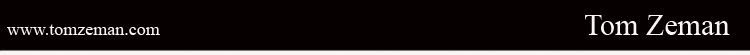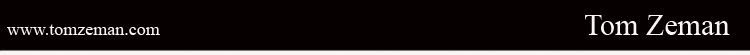|
Now the bad news. Camera meters can be fooled. They make
their exposure calculations based on an assumption that the subject is
medium toned. Tone is the range between dark to light, exclusive of color. Dark blue is a dark tone, while a light blue, or red, or whatever, is a
light tone. So the meter will look at that light toned object and try to
make it medium toned, or darker, which is overexposed. It’ll try to make
that dark toned subject medium toned, or lighter, which is underexposed.
Camera meters are very sophisticated and getting better all the time, but
they aren’t perfect.
If you search the Internet, you’ll find gazillion exposure compensation
charts. These were created in the days of film when you couldn’t see your
results until much later when your film was developed, and every shot you
took was money spent. You might also never get another chance at the shot,
so it had to come out right, and you needed a starting point. Take any class
and they’ll still show you the charts.
I never use them. Look at your subject. Say to yourself, “Hmm… I think this
will need a bit more or a bit less exposure.” You can note the suggested
settings, switch to Manual, and give yourself a bit more or less. Or even
easier, use the exposure compensation button on your camera. It might be
labeled “+/-“. (Check your User Manual.) On my camera, I push it down and
hold it. Then I turn one of the command dials until I get the compensation I
want. My camera is set for f/stops in 1/3 stop increments, so I can dial in
plus or minus .3, .6, 1.0, etc. F/stops and shutter speeds are usually
collectively referred to as “EV’s”. Push the button and take a picture.
Now take a look at your dreaded Histogram and see how it looks. Most digital SLR’s also have a feature that shows you the highlights (the lightest areas)
and will blink if they’re blown out. Blown out means that no detail could be
recorded in the highlights and you’ll get featureless white. Not pretty and
not something we want! Adjust your exposure compensation as required, and
try it again. Voila! It’s not rocket science.
You’ve probably heard the phrase “Shoot for the highlights.” This is because
once the highlights blow out, the detail is gone forever. No digital
trickery will bring it back. We can “open up” shadows, but we can’t recover
blown out highlights. Try to shoot to keep the detail in the highlights,
even if the overall image seems a bit dark. We want to preserve that detail
and can always adjust the image in post processing.
Old time photo gurus will tell you they shoot everything in Manual, and they
probably do and get great results. That’s because they learned from
experience during their film days how to meter a scene in their heads and
compensate as required with such accuracy that they still do it. People
stick with what works for them. I use Manual too, but mostly for night
photography, which is one of my favorite things. (The rest of the time I use
Aperture Priority and compensate as required.) Using Manual mode for this is
easy. Take a shot. Check the Histogram and look for blinkies. Adjust your
exposure to move the Histogram to the right (where the highlights live) as
much as possible, until you start to get blinkies. Blinkies mean the
highlights are starting to clip and we don’t want that. A few blinkies are
okay, if they are, say, bright lights. Use your judgment.
For night photography, I’m usually set to the smallest aperture I can for
the most depth of field, and adjust my exposure with the shutter speed. That
means long shutter speeds. Sometimes 25 or 30 seconds, so I always use a
sturdy tripod, and a cable release or the self timer. I shoot on Manual,
check the Histogram, adjust the exposure (via the shutter speed), shoot
again, and keep doing it until I get what I want or until the Histogram is
all the way to the right without (or with few) blinkies. One of the cool
things about this method is that the long shutter speeds will cause cars to
appear only as streaks of head and taillights. People disappear, unless they
stop and stand still. The effect can be quite dramatic when it works.
One tip is that at night I’m looking for those few magical moments after
sunset when the sky is roughly the same luminance as whatever I’m shooting. The better the balance, the less the dynamic range. (Remember those?) At the
right moment it will give a beautiful, dark, cobalt blue in your images. Wait too long and the sky will be too dark. You’ll just get an inky,
featureless black. Set up early, and wait. (There’s a lot of waiting in
photography, followed by periods of frantic activity.) As the sun starts to
go down, start shooting. At first the sky will be too light; at the end
it’ll be too dark. Somewhere in between, it will be just right. Keep
shooting frantically for the 10 or 15 minutes it lasts.
Go home. Download your images. Amaze your friends and family with your new
found skills and spectacular images. |